Perfect Backup includes two tools which can be used in your work for any purposes: FTP Client and Cloud Client.
There are two ways to open FTP Client:
•You can select "FTP Client" item in the main menu -> Tools.
•You can select "FTP Client" item in the popup menu of the tray icon.
Main window of the FTP Client:
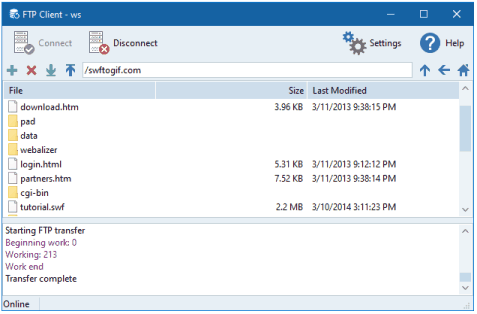
Use the following buttons to control the program:
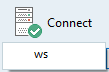 - connect to existing FTP account. Click "Connect" button, and choose FTP account from drop-down menu. If there are no FTP accounts yet, you have to add at least one, and configure it.
- connect to existing FTP account. Click "Connect" button, and choose FTP account from drop-down menu. If there are no FTP accounts yet, you have to add at least one, and configure it.
![]() - disconnect from FTP.
- disconnect from FTP.
![]() - Open the list of FTP accounts. You can add, edit and remove FTP accounts here:
- Open the list of FTP accounts. You can add, edit and remove FTP accounts here:
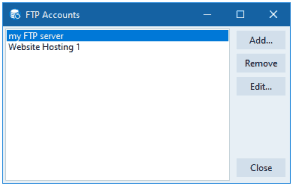
If there are no FTP accounts yet, you have to add at least one, and configure it:
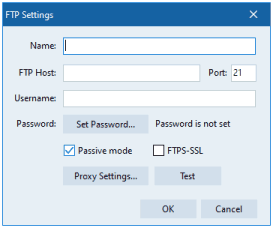
Don't forget to click "Test" after you entered all information.
![]() - Open this page of the user guide.
- Open this page of the user guide.
![]() - Create new folder in the current directory.
- Create new folder in the current directory.
![]() - Remove selected file/folder
- Remove selected file/folder
![]() - Download selected file.
- Download selected file.
![]() - Upload file to current directory.
- Upload file to current directory.
![]() - Go to the directory one level up
- Go to the directory one level up
![]() - Go to the previous directory
- Go to the previous directory
![]() - Go to the root directory
- Go to the root directory
To change directory, double click on the corresponding row.